| No. | parte # | Fabricante | Descripción | Hoja de Datos |
|---|---|---|---|---|
|
|
|
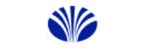
Daewoo |
Plasma Display User Manual |
|
|
|
|
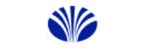
Daewoo |
Plasma PDP Monitor Service Manual t's condition, make sure to turn the power (AC) off. (3) When opening the BACK COVER, turn off the power (AC) to prevent electric shock. When a PDP is on, high voltage and high current exist inside the Set. (4) When loosening screws, check the connec |
|
|
|
|
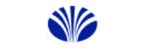
Daewoo |
Plasma Display User Manual • 42” super-wide, 3.15” Ultra Slim Wall-mounting Monitor DAEWOO PLASMA opens new TV era with advanced plasma technology – 3.15 inches ultra slim Monitor. Light weight of only 66Lbs allows installing in narrow space. • DVD Direct Connection / Outstand |
|
|
|
|
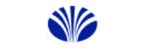
Daewoo |
Portable DVD Player … … … … … … … … … … … … … … … … … … … … … … … … . 1.2. Information… … … … … … … … … … … … … … … … … … … … … … … … … … … 1 2 2. Electrical Characteristics……………………………………………… 3 2.1. Optical Characteristics… … … … … … … … … … … … … … … … … … … … … … … |
|
|
|
|
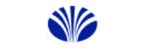
Daewoo |
Plasma Display User Manual • 42” super-wide, 3.15” Ultra Slim Wall-mounting Monitor DAEWOO PLASMA opens new TV era with advanced plasma technology – 3.15 inches ultra slim Monitor. Light weight of only 66Lbs allows installing in narrow space. • DVD Direct Connection / Outstand |
|
|
|
|
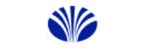
Daewoo |
POWER MODULE autorización www.comunidadelectronicos.com |
|